 Tutorial - How to design logos using generative AI
Tutorial - How to design logos using generative AI
Sun Aug 20, 2023 8:19 am
Tutorial - How to design logos using generative AI
Follow along this thread for my workflow, thinking process, and general tips for designing logos using either Midjourney or Stable Diffusion.
For logos in general, I would go for simplicity, minimalism and 2d designs rather than complexity.
Keep in mind the number of colors and color gradients especially when these logos need to be printed on different items like business cards, flyers, menus, tote bags, posters, etc.
You'll also need to note that the max size generated by Midjourney is 1024x1024 so you'll need to find a good upscale.
Square aspect ratios work best unless you have special requirements for different shapes or aspect ratios.
Negative prompts - in Midjourney, use the --no option.
--no fonts words text letters characters alphabet alphanumeric symbols
These are not 100% foolproof so sometimes you'll still need to do some post-processing if weird symbols get incorporated.
Start with a simple prompt and work your way up.
In general, the prompt structure would be:
[type of logo], [style], [subject], [color scheme], [background color], [negative keywords]
In the rest of this thread, I will show you some specific examples with the actual prompts I'm using.
Read on for more...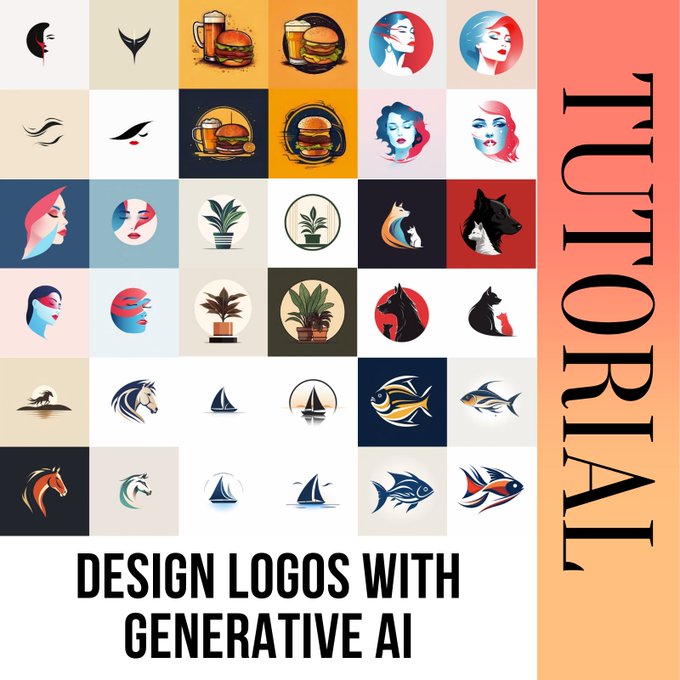
Start simple and add words as you go along.
We'll start with two different subjects - sailboat and makeup.
minimalist, simple logo, sailboat --no fonts words text letters characters alphabet alphanumeric symbols

minimalist, simple logo, makeup --no fonts words text letters characters alphabet alphanumeric symbols

If you have a certain color scheme, add them in. I'm going with red and light blue here.
minimalist, logo, makeup, red and light blue colors --no fonts words text letters characters alphabet alphanumeric symbols

I also like to experiment. Sometimes, I'll take out certain words to see what the impact is.
Let's remove 'minimalist'.
logo, makeup, red and light blue colors --no fonts words text letters characters alphabet alphanumeric symbols
As you can see, the word 'minimalist' has a huge impact on the result. These might be too difficult for printing, so let's stick with the minimalist style.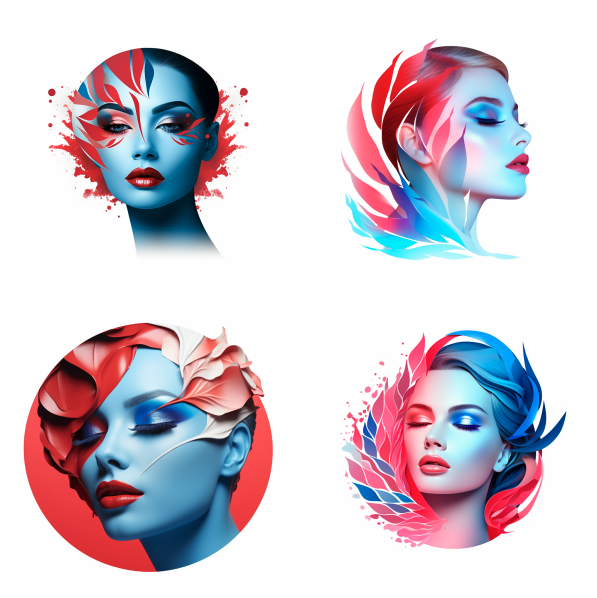
#AI
#prompts
#logo
#logodesign
Follow along this thread for my workflow, thinking process, and general tips for designing logos using either Midjourney or Stable Diffusion.
For logos in general, I would go for simplicity, minimalism and 2d designs rather than complexity.
Keep in mind the number of colors and color gradients especially when these logos need to be printed on different items like business cards, flyers, menus, tote bags, posters, etc.
You'll also need to note that the max size generated by Midjourney is 1024x1024 so you'll need to find a good upscale.
Square aspect ratios work best unless you have special requirements for different shapes or aspect ratios.
Negative prompts - in Midjourney, use the --no option.
--no fonts words text letters characters alphabet alphanumeric symbols
These are not 100% foolproof so sometimes you'll still need to do some post-processing if weird symbols get incorporated.
Start with a simple prompt and work your way up.
In general, the prompt structure would be:
[type of logo], [style], [subject], [color scheme], [background color], [negative keywords]
In the rest of this thread, I will show you some specific examples with the actual prompts I'm using.
Read on for more...
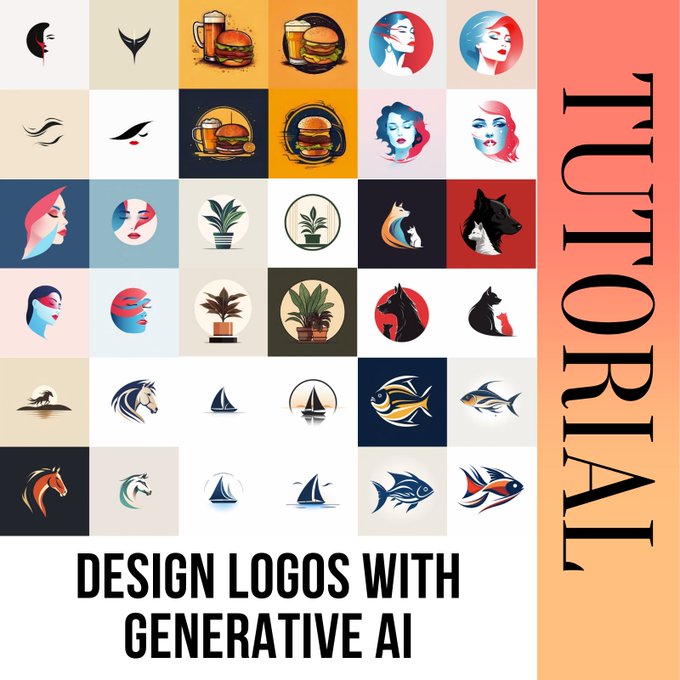
Start simple and add words as you go along.
We'll start with two different subjects - sailboat and makeup.
minimalist, simple logo, sailboat --no fonts words text letters characters alphabet alphanumeric symbols

minimalist, simple logo, makeup --no fonts words text letters characters alphabet alphanumeric symbols

If you have a certain color scheme, add them in. I'm going with red and light blue here.
minimalist, logo, makeup, red and light blue colors --no fonts words text letters characters alphabet alphanumeric symbols

I also like to experiment. Sometimes, I'll take out certain words to see what the impact is.
Let's remove 'minimalist'.
logo, makeup, red and light blue colors --no fonts words text letters characters alphabet alphanumeric symbols
As you can see, the word 'minimalist' has a huge impact on the result. These might be too difficult for printing, so let's stick with the minimalist style.
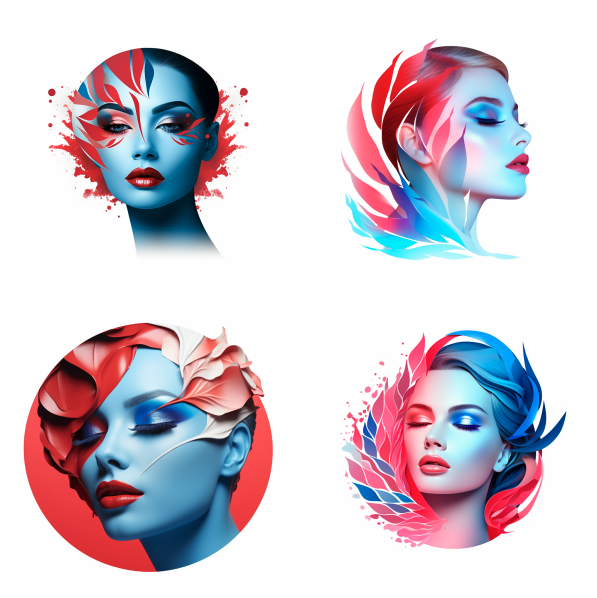
#AI
#prompts
#logo
#logodesign
Permissions in this forum:
You cannot reply to topics in this forum|
|
|



